We’re excited when we receive a FamilySearch ancestor obituary email. The subject line reads: “We’ve found an obituary mentioning your ancestor.” Then, we click on it only to find this isn’t our ancestor. What’s that all about? Is FamilySearch just trying to get people to click to their website? Keep reading to learn the answer!
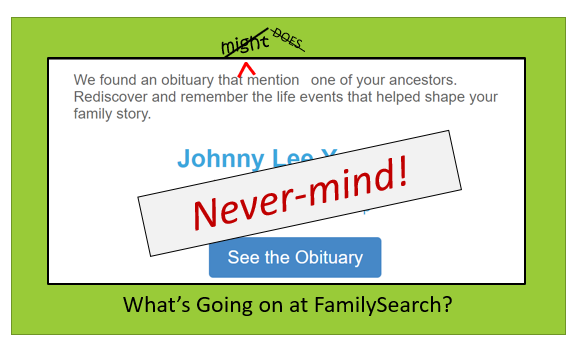
FamilySearch is Indexing Obituaries for Genealogy
To answer the question above, you need to really understand the scope of the FamilySearch indexing program. Day after day and month after month, volunteer indexers (and computers) are indexing records from all over the world. According to a recent blog post, “FamilySearch 2017 Genealogy Highlights,” we can deduce that somewhere around 3 hundred and fifty million records were indexed in 2017, each month. Some of those records were obituaries.

Once records have been indexed, it is the hope of FamilySearch that the records will then be ‘attached’ to the right person within the FamilySearch Family Tree. To do this, the system runs a matching program so-to-speak. When the system finds a newly indexed record (like an obituary, for example) that matches a piece (or two, or three) of your ancestor’s personal information, it generates an email sent to you and others who are related to that ancestor.
You open the email, click on the directed link, and are suppose to determine if the record really does match your ancestor. If it does, then you attach it accordingly.
“This Obituary Does Not Match Your Family”
Obituaries for genealogy are a very helpful record. So when FamilySearch sends us an email saying we have an ancestor with an obit, we are giddy! Unfortunately, some of us have clicked the link in the email, only to be given the next message saying “This obituary does not match your family,” and we are understandably confused. What the heck!? Didn’t the email subject line specifically say, “We’ve found an obituary mentioning your ancestor”? Why did this happen?
The answer is likely this: The generated email was sent to tens, if not hundreds, of possible relatives. Whoever clicked the email first, had the opportunity to review the obituary and determine if it was a match or not. If said person determined it was not a match, then the next persons will be given the message “This obituary does not match your family.”
However, if the first person who clicked the link in the email determined it was a match, then the subsequent persons who click on the link in their emails will be directed to a page that looks like this:
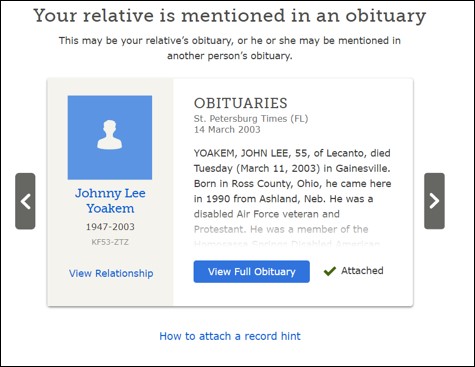 Notice, the bottom right corner has a check-mark next to the word “Attached.” That is your indication someone has already determined this record to match the ancestor and has attached it in FamilySearch Family Tree.
Notice, the bottom right corner has a check-mark next to the word “Attached.” That is your indication someone has already determined this record to match the ancestor and has attached it in FamilySearch Family Tree.
Can I Review the Attachment to Make Sure it is Correct?
Absolutely! And, you should!
When you get to the screen pictured to the left, you can do a couple of things. First, you can review your relationship to that individual by clicking the “View Relationship” at the bottom left. Or, you can click the “View Full Obituary.” If you click “View Full Obituary,” you will be directed to the next screen.
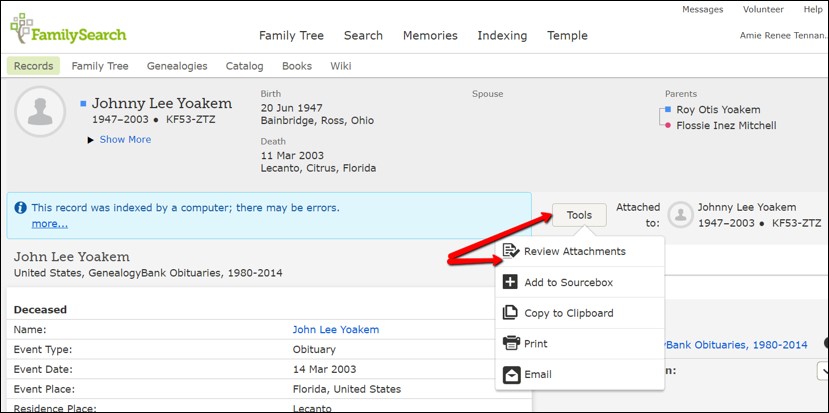
To review the attached record, click “Tools” and choose “Review Attachments” from the pull-down menu. Next, you will see a comparison screen. This is where you review the information in the obituary against that of your family tree. If you think there was a mistake and this is not an obituary for this person, you can click “Detach.” A pop-up screen appears allowing you to make a note of your reason (which is highly encouraged!) for detaching the record.
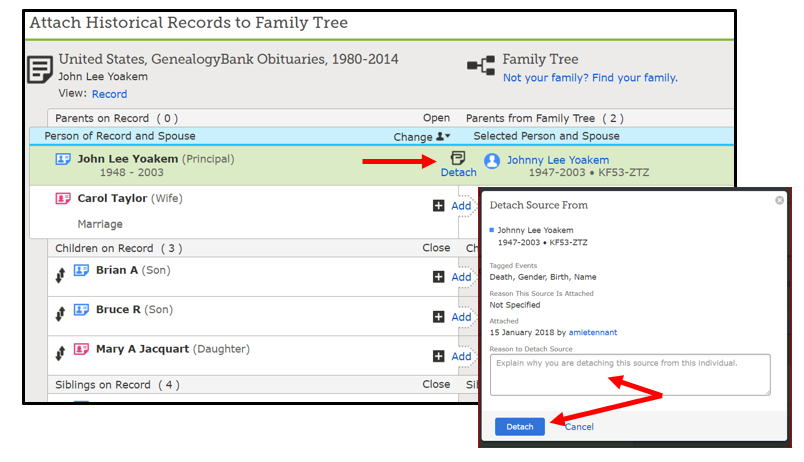
And that’s the story. So don’t get too fussy when FamilySearch keeps sending you emails saying they have found something. They need our help to attach all those awesome records to the right people!
To learn more about how to utilize the many wonderful records at FamilySearch, watch this quick video on access un-indexed records. Be sure to subscribe to the channel and support The Genealogy Reporter!
Leave a Reply