Have you recently received an email from FamilySearch about overdue ordinance work? You can share or re-reserve temple ordinances that are past the 2 year due date with these quick and easy steps.
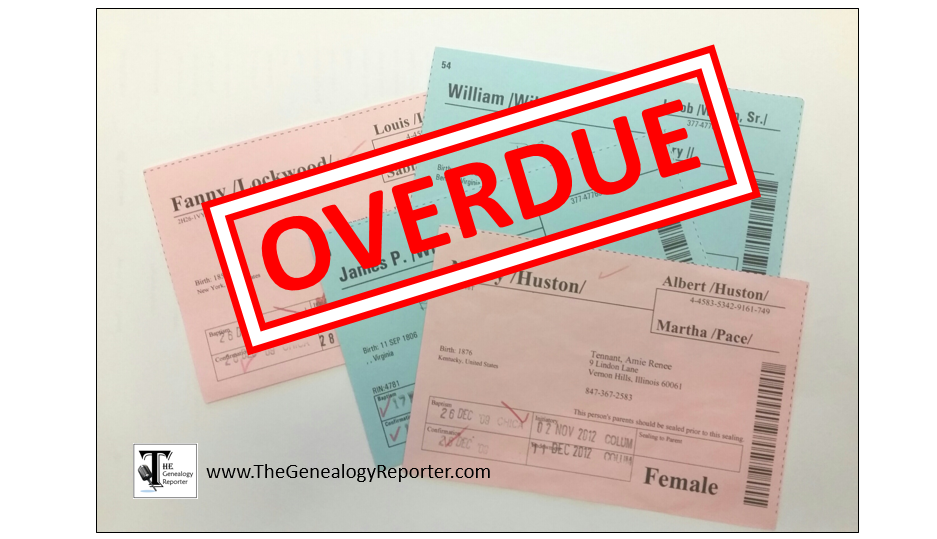
FamilySearch allows LDS members to take the names of their ancestors to the temple for ordinance work. If you have been busy reserving ordinance work for your ancestors, but haven’t quite got around to completing the work at the temple, then you may get an email. FamilySearch is cracking down on those of us who have reserved names and haven’t followed through. They gave us 2 years to complete the work.
Now, the church has begun unreserving these temple names if they exceed the 2 year term. Actually, my dear friend Robert Givens gave us a more clear understanding of this policy. He shared:
Say you reserved the relative on March 24, 2015 and did the baptism and confirmation on March 1, 2017. That reservation is now good through March 1, 2019. In the future, each time you do an ordinance for this person the two years will begin again. So, the actual reservation date only matters if you have done no ordinance work for that person.
Unreserving inactive temple reservations has become a priority due to the large number of ordinances that have been reserved. This will help to ensure the temple work is done just a bit quicker.
How to Prevent Getting an Email
First, it’s a good idea to check your temple reservation list often. In this way, you will avoid getting an email reminding you that you haven’t gotten that work done!
Your temple reservation list is located under the Temple tab, which appears the top middle portion of the screen. Your reserved list will pull up and allow you to see which items have been reserved, printed, or completed. In this case, click “All Reserved” from the pull-down options.
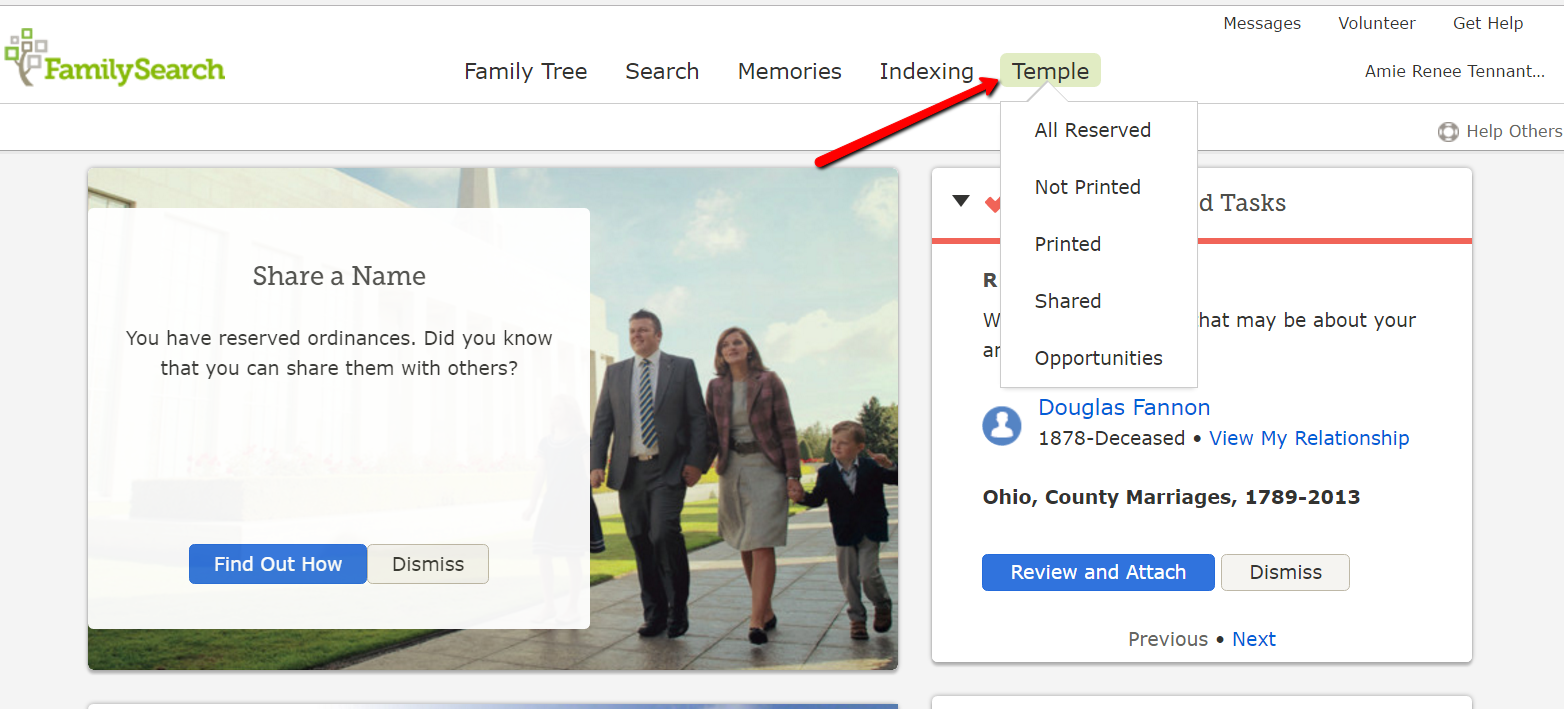
Check the date of reservation for each ordinance. Is it close to exceeding 2 years? If so, then consider going to the temple soon or sharing that name with the temple or a family member.
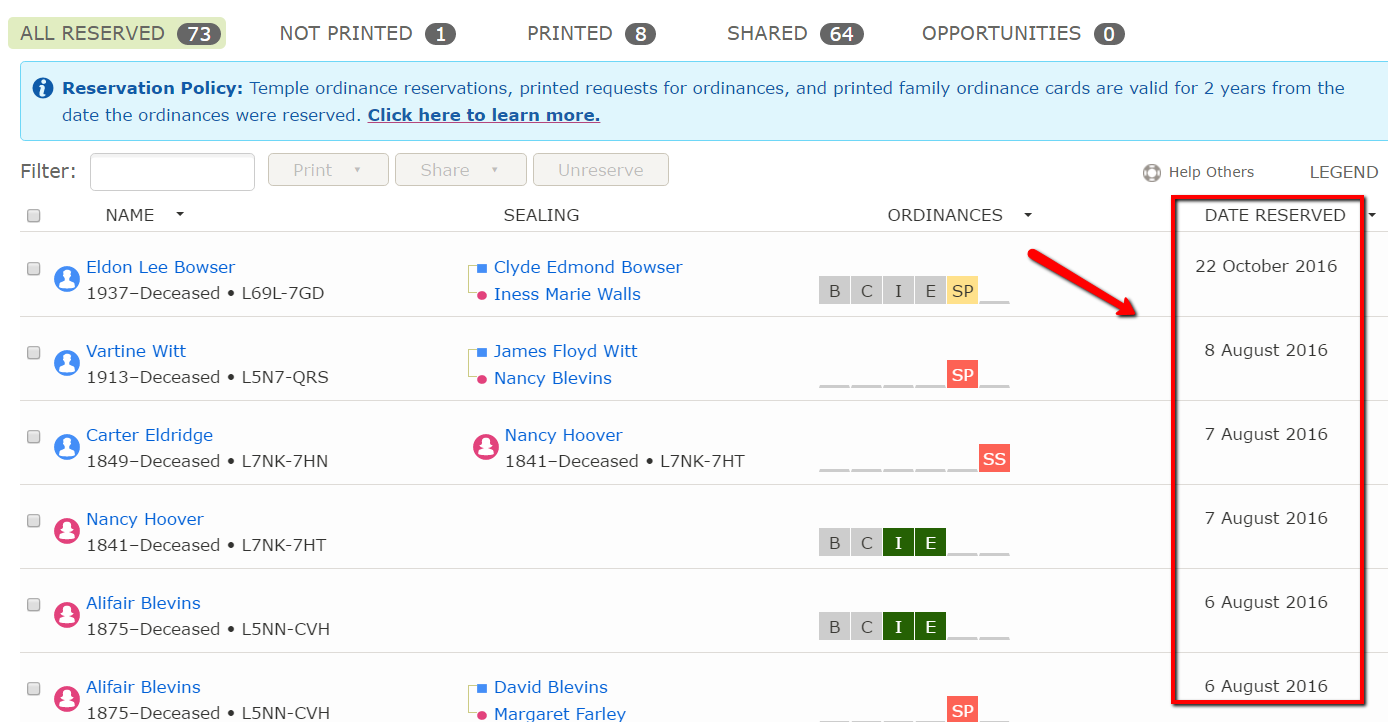
Sharing a Name with the Temple or a Family Member
If you will not be able to complete the ordinance work yourself, you can share them with the temple or your family or friends.
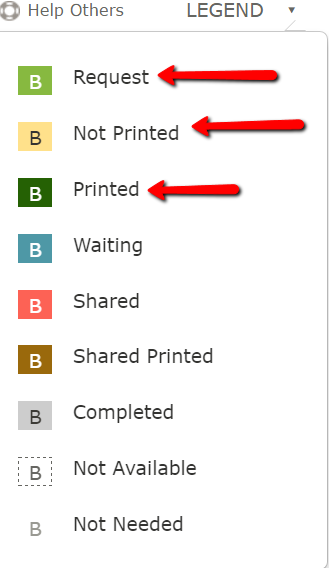 First, notice the lettered, colored boxes under the word “Ordinance.”
First, notice the lettered, colored boxes under the word “Ordinance.”
- B stands for Baptism
- C stands for Confirmation
- I stands for Initiatory
- E stands for Endowment
- SP stands for Sealed to Parents
- SS stands for Sealed to Spouse
As the work moves through the process, the color of the boxes changes. You are able to share any ordinance that is lime green, yellow, or dark green. That would include requested, not printed, and printed ordinances.
To share with the the temple, your family, or friends, click the little box to the left of the person’s name. When you do so, you activate three buttons across the top: Print, Share, and Unreserve.
Click “Share” and you will see two choices in the pull-down menu. Click “Share with Temple” to share with the temple, or click “Share with Family or Friends” and share with someone via email. It’s that easy.
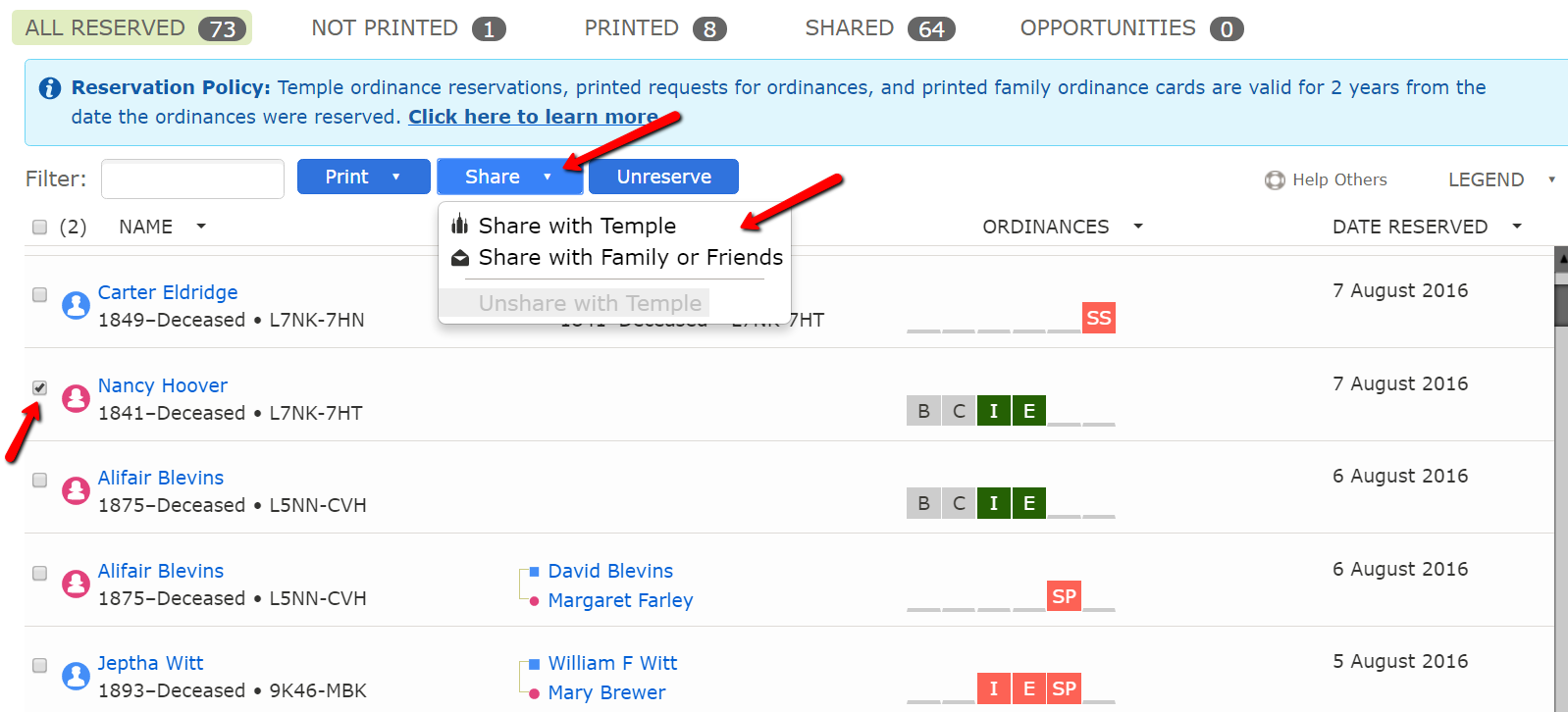
When you have shared the ordinance, the box turns a red or melon color.
When the ordinance work has been shared with the temple, it can still take awhile to finish the work. Your cards could go anywhere in the world!
Unreserve or Re-reserve an Ordinance
If an ordinance has been on your list for 2 years and you don’t want to share it with anyone and have no way to getting the work done yourself before the 2 year mark, you will need to re-reserve it to start the clock again. First, BE SURE TO WRITE DOWN THE PERSON ID NUMBER! Once you unreserve a person, their name leaves your list and goes back into the system. It may be hard to find this individual within the tree. To avoid this problem, before you unreserve anyone, write down their ID number.
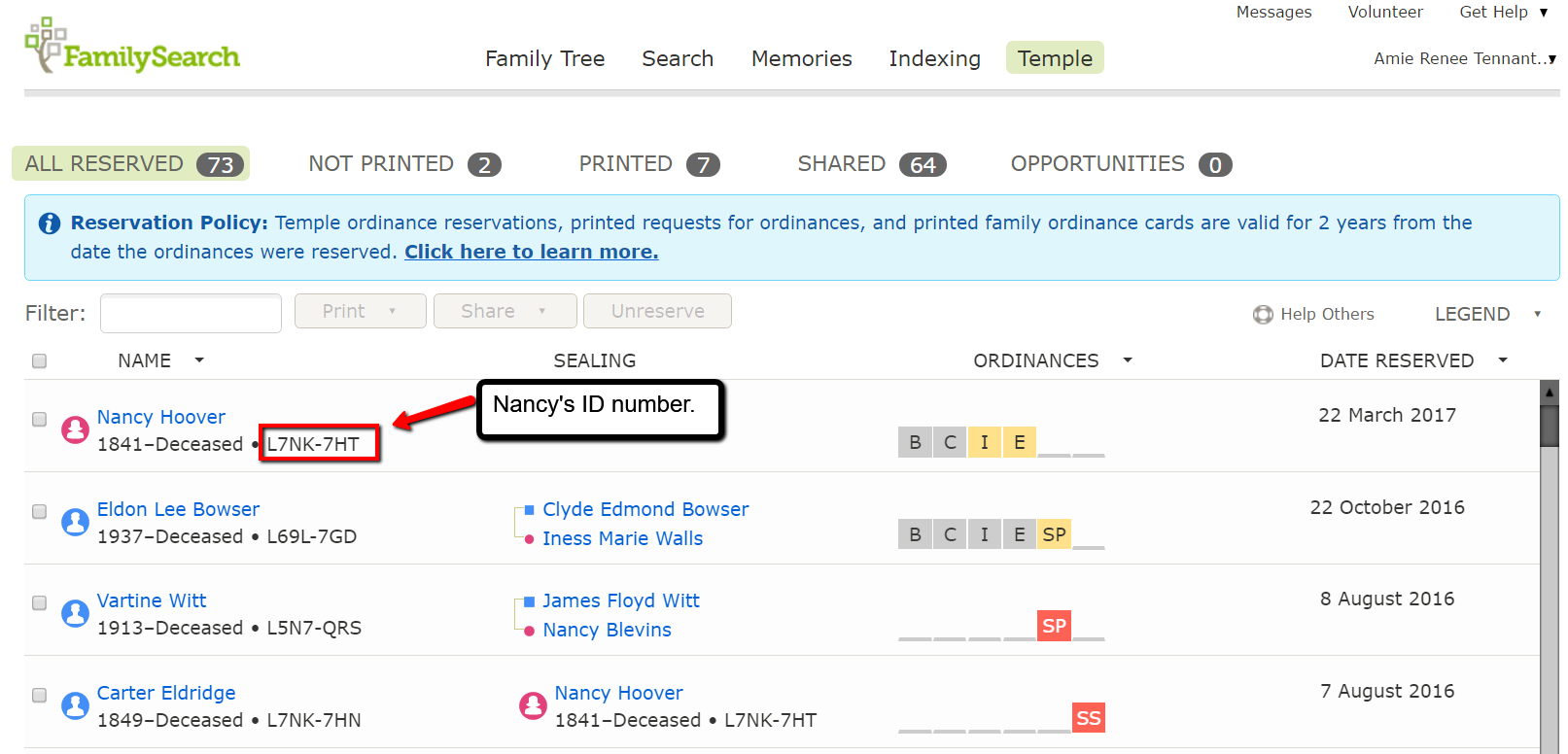
Next, check the little box to the left of the person’s name and then click “Unreserve” button at the top.
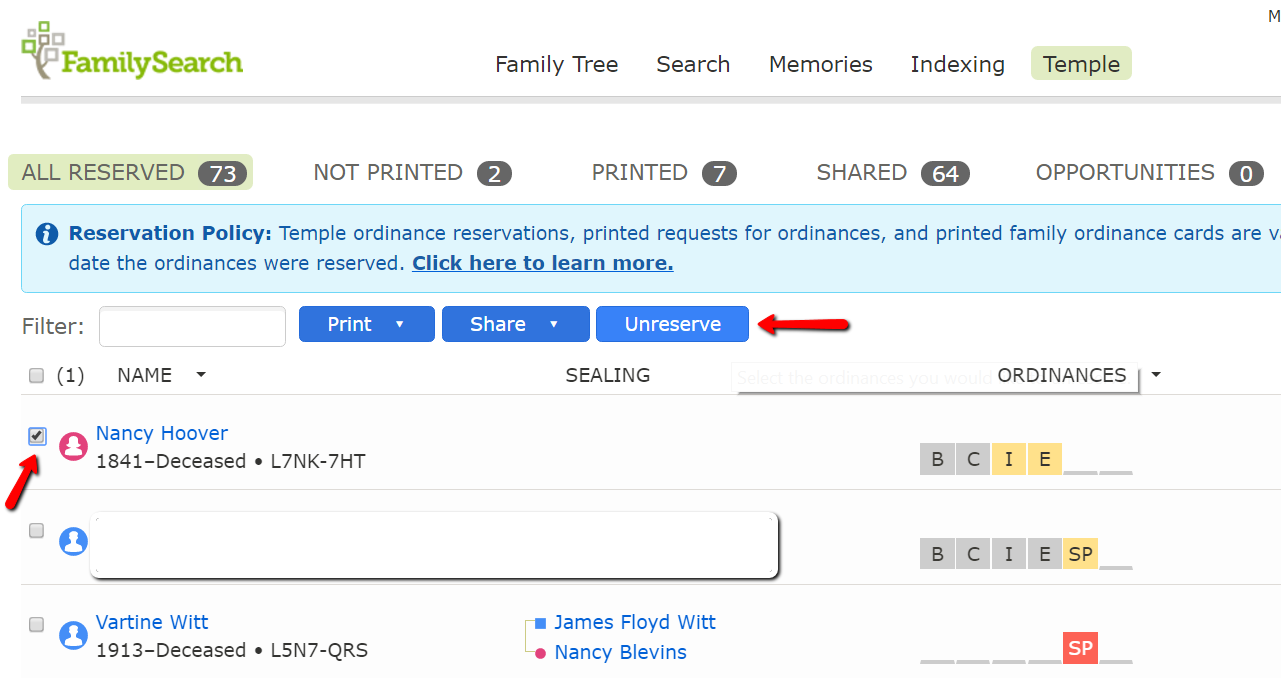
You can leave your unreserved ordinance for someone else to snatch up, or you can go back out to the tree and re-reserve them.
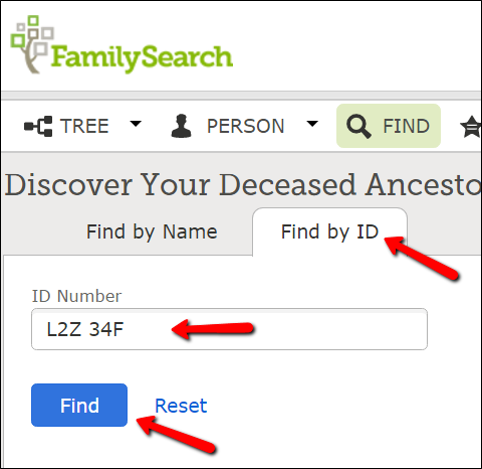 If you wish to re-reserve, click on Family Tree from the options across the top. From the pull-down menu, choose “Find.” You are given two options at the next screen. You can find a person by name, or by ID. You want to find them by ID. In the field for the ID number, type in the ID number you wrote down before you un-reserved the ordinance.
If you wish to re-reserve, click on Family Tree from the options across the top. From the pull-down menu, choose “Find.” You are given two options at the next screen. You can find a person by name, or by ID. You want to find them by ID. In the field for the ID number, type in the ID number you wrote down before you un-reserved the ordinance.
The system will find your person and you will be able to re-reserve the ordinances. When the person is added to your temple list again, a new date appears and the clock has started again. You now have another 2 years to finish the work.
More on LDS Tools for Genealogy
The Genealogy Reporter reports other LDS genealogy and FamilySearch topics. Check out these other helpful articles:
How to Access My Free Ancestry, MyHeritage, and Findmypast Subscriptions
Finding Unindexed Probate Records on FamilySearch
I work with the people who oversee the ordinances. You actually have two years from the last ordinance date. So say you reserved the relative on March 24, 2015 and did the baptism and confirmation on March 1, 2017. That reservation is now good through March 1, 2019. In the future each time you do an ordinance for this person the two years will begin again. So the actual reservation date only matters if you have done no ordinance work for that person.
Robert, Thank you for this information! That is good to know. I will make those changes in this post! Thanks again, my friend!
Amie,
Thanks for such a wonderful article. You have covered all the options so clearly. I am recommending this article and your blog to my genealogy crew. I signed up for the blog and have read several of your articles. Very helpful.
Thanks so much!
Laurie, Thanks for reading and the recommendation! Hope your ‘genealogy crew’ will find it helpful!