Attending RootsTech 2018? You will want to download the RootsTech app to enjoy your conference experience to the fullest. Here’s what you need to know!
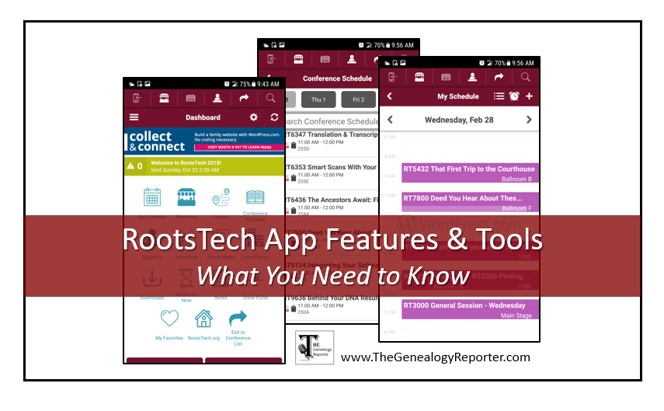
RootsTech 2018 is almost here! We are getting excited and planning our days. One of the best ways to do your planning is to download the 2018 RootsTech app on your mobile device. If you have the 2017 app, there is no need to re-download. Simply follow these directions:
- Open the RootsTech app on your device
- From the home screen, tap “Exit to Show List” in the bottom right corner
- Select “RootsTech 2018”
Downloading and Using the RootsTech App
The RootsTech app can be downloaded for free from the App Store or Google Play. According to the press release, RootsTech directors say “…the app is designed for conference attendees to help them navigate the conference, build a personalized daily agenda, and connect with other attendees.”
The dashboard consists of the following tools:
-
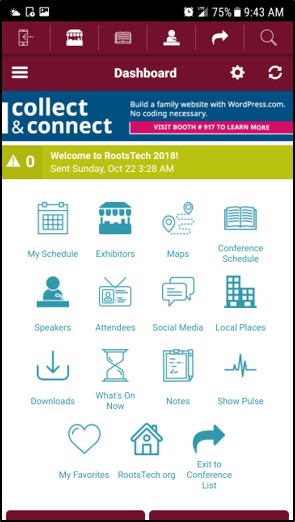
A look at the app Dashboard. My Schedule – This daily calendar screen shows you which classes you decided to attend or were interested in, and the times and locations. This tool works in conjunction with the Conference Schedule tool. Read more about that below.
- Exhibitors – This feature includes a list of all the exhibitors and their booth numbers. This will come in handy to make sure you don’t forget to visit your favorites in the Expo Hall. This list works in conjunction with the Maps tool so that you can easily find where your favorite exhibitors booth is located.
- Maps – Two maps are available. One for the Expo Hall and the other for the Salt Lake Palace. When you get to the map, you will need to zoom in to see the names, booth numbers, or room numbers. This tool has always been a life saver for me!
- Conference Schedule – A must-use feature for organizing your daily schedule, the Conference Schedule tool allows you choose the day and see all the general sessions, labs, and classes being offered. Further, you can read more about the speaker and read the lecture summary. When you ‘star’ a class you are interested in attending, the app will shoot that over to your My Schedule tool, the Downloads tool, and the Favorites tool.
- Speakers – This feature allows you to see each speaker and learn more about them. You can even search by name to find your favorite speaker (like me, Amie Bowser Tennant!) and then see what he or she will be presenting at the conference.
- Attendees – I thought this one was interesting. It is a list of those persons attending the conference. By clicking on the person’s name, you can sometimes see their picture. At the individual’s screen, you can also request to be their “friend” or request to meet them in person.
- Social Media – Another favorite feature of mine, the social media tool allows you to quickly follow Twitter tweets and Facebook posts by filtering through using the hashtag: #RootsTech. This feature is especially fun when conference begins!
- Local Places – This feature will help you locate restaurants nearby, shopping, things to do, how to best get around, and more.
- Downloads – I love this feature! In the Downloads tool, every class you have starred as being interested in will shoot the corresponding handout to a list found here. Then, you have a list of all the handouts to download to your device. So quick and easy!
- What’s on Now – This feature will be buzzing away when RootsTech actually starts. It will give you up-to-date info on what’s happening and where.
- Notes – Keep all your conference notes right there in the app.
- Show Pulse – A neat little tool to see what is most popular. In other words, how many people seem to be interested in attending a specific class or lab? This feature might be particularly helpful to those who aren’t sure what exhibits or classes to attend.
- My Favorites – Every session, exhibitor, or person you starred appears in your My Favorites list for a quick look up at what (or who) you are hoping to see and hear!
It’s Not Too Late!
It’s not too late to register for RootsTech 2018! Passes start as low as $69.00. To see more details and register, click here.
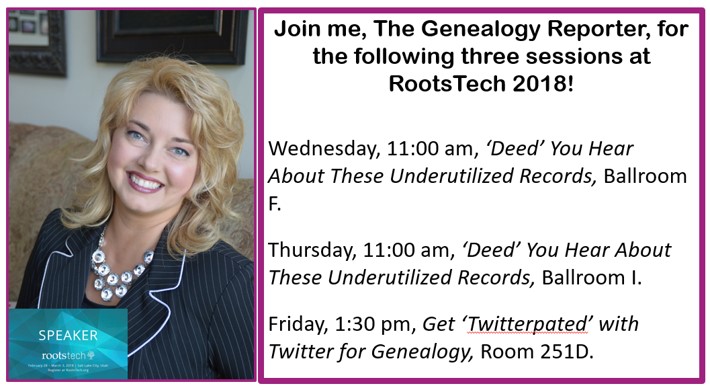
I can’t come to Utah. Can I get the hand outs/syllabus?