RootsTech Connect 2021 is going to be different, but amazing. This will likely not be the only time the conference is virtual. Here’s what you need to know about the registration process and what to do next.
To Register or Not to Register…That is the Question
To enjoy the many virtual classes at RootsTech Connect does not require you to register. The registration works like an RSVP this year. Content will be available to those who register and “guests.” That’s because the content for this amazing conference will be free and available for a full year to the whole world.
After the virtual conference is over, the RootsTech Connect webpage will work like a learning library with over 1,000 classes, tips, and inspiration that can be watched throughout the year in many languages from around the world.
To enjoy RootsTech Connect simply go to www.RootsTech.org and start exploring. Some extra features like chatrooms and Relatives at RootsTech will not work unless you “sign in”. To do that, click in the upper right hand corner and sign in to your FamilySearch account or create one. It’s free!
Signing in via a FamilySearch account will allow you access to:
- Main Stage and Live sessions
- On-demand sessions/classes
- Virtual Expo Hall
- Create your own playlist
- Direct chat and group chats
- Relatives at RootsTech feature
You should note, generally speaking, the chat features and a few other things like voting for your favorite RootsTech Connect song, etc., will only be available for the 3 days of the conference. Live sessions, on-demand sessions, and the Expo Hall is what will be around all year.
I’m at the RootsTech Website, Now What?
Now that RootsTech Connect is in full swing, you see a completely new look to the website. You can watch the Main Stage live at the Home page. By clicking on the tabs across the top of the website, you can see the Sessions, Expo Hall, and more! Feeling overwhelmed? Try clicking on the “Guide Me” tab and let the website direct you through a series of classes for a great experience.
Click on the Sessions tab and browse sessions by topics or speakers. I would love to have you view my class titled “3 Immigration Records You Need to Know About.” If you felt the instruction was helpful, please give me a thumbs up, leave a comment, and share with your friends!
Do I Need to Download the RootsTech App to My Mobile Device?
No. RootsTech Connect will not be using an app. The browser version will work much like an app and you will find it user friendly whether you are on a laptop computer at home or on a mobile device in your car!
More About the Main Stage and Classes
To find out the Main Stage schedule, click here. These live sessions will be played back so if you miss one because it is happening in the middle of the night for you, don’t worry. You can see it via the playback.
Classes Will be Offered in 36 Languages
Can you believe that? YES! 36 different languages. From American Sign Language to Swahili, nearly everyone will have at least one class in their native tongue. Just look at this list:

Over a 500,000 attendees have registered for RootsTech Connect and they are from 236 different countries. Wow. Over 89% of attendees are attending RootsTech for the very first time. Don’t miss out on this monumental event of a lifetime! RootsTech Connect 2021 is going to be epic.
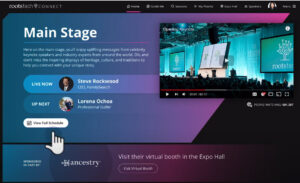

You needed to show the actual website to log in to begin. All of my friends are confused on where to begin. When we registered we thought it said we would be getting an email on where to start but we haven’t. We are still searching but I think we will find it.
Hi Gayla! The article was what was happening before the late evening of the 24th of February. Seeing as RootsTech is now in full swing, you will see a completely different website. I have updated this article to reflect what you are seeing now as of 25 Feb and how to navigate the site. Sure hope this will help you! Wishing you the best!
I am registered and was supposed to get email telling me how to get in. Help?
Pat, forgive me for not seeing this cry for help earlier. You simply need to get on your internet and go to http://www.RootsTech.org. Once there, you will be able to browse around the Expo Hall, see the live streaming, and look up classes. You will have even more features if you sign in. The sign in button is at the top right. By clicking it, you will be directed to a different website. There, you will sign in to your FamilySearch account or create one if you don’t already have one. It is free. Once signed in, you will be redirected back to the main page at RootsTech and you can enjoy the website. Please let me know if this didn’t resolve the problem!
I am glad I am not the only one. I can hear but I can’t see anything
Oh no! That is not good, Mary! Have you tried a different browser? In other words, if you are using Internet Explorer, then try Google Chrome instead. Give that a try and let me know if it still isn’t working and I will see what I can learn. Also, what device are you using…Windows computer, MAC computer, mobile device, tablet, iPad?
I am having trouble going into the main website for RootsTech it bumps me back to register when I already did last year for this event. Please advise.
Marcy, when you go to http://www.rootstech.org, click on the “sign in” button at the top right. You should be directed to an entirely new website called FamilySearch. There, you will need to sign in to your FamilySearch account or create a free account. It really is free! Now, in case I misunderstood your question, if you are able to view all the other things at the RootsTech page, EXCEPT for the Main Screen that is live streaming, you may need to use a different browser. So if you are using Internet Explorer, use Google Chrome instead and see if that helps. Let me know!
I am regstered but accidently deleted what was the website. Could you resend it.
No problem, Eleanor! Just go to http://www.RootsTech.org. Once there, click on the “sign in” button at the top right corner. You will be directed to another website where you can sign in to your FamilySearch account or create a new one. Now, you don’t have to sign in, you can navigate around the RootsTech website, but won’t have all the features that you can access if you are signed in. A FamilySearch account is free, too. Let me know if this is still not working out for you and we will see what we can do!
I couldn’t see that my message was received, so I am sending it again. I preregistered over a week ago and every time I try to get in to see the schedule and actual programs, I am asked to register. I was able to view Nick’s talk last night with no problem. I was getting on to watch this mornings talk at 10am California time but I can’t seem to get beyond the registration. HELP!!
Oh boy! Well, Diane…let me make sure I understand. When you go to http://www.RootsTech.org, are you using a computer or mobile device? If on a computer, you will click “sign in” at the top right corner. That should direct you to another website called FamilySearch. There, you will log in to your FamilySearch account if you have one or you can create one FOR FREE! It really is free. Then, after you sign in, you should be redirected to the RootsTech website and see the Main Stage. Send me an email directly at amie@thegenealogyreporter.com or send me an instant message via Facebook if this isn’t working for you!
Will the keynote speakers be available after this weekend for a replay?
Do all of the classes I’m interested in need to be added to my playlist to view later? Or will ALL of the classes be available to watch whenever I want to watch them before the next RootsTech?
Thank you!
Coleen, Great questions! The Keynotes will be available after the conference is over. They are also replaying some of them starting this evening the 25th. No, the classes you wish to view do not need to be added to a playlist. Anyone will have access to ALL of them without a playlist for at least a full year.
I would like to know how to find any family connection to past and present leaders of the Church of Jesus Christ of Latter Day Saints.