I was recently asked “Is information found on FamilySearch.org’s Family Tree accurate?” Well, in the words of my good friend Judy G. Russell...it depends! Let’s talk about what FamilySearch’s Family Tree is and what it isn’t and discuss the accuracy of the information you find there.
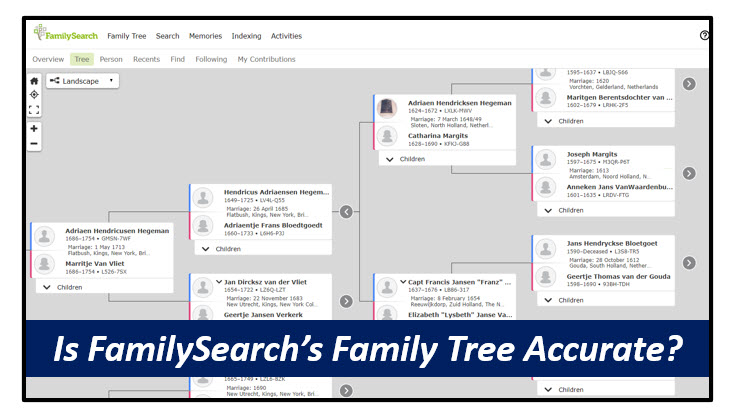
What is FamilySearch.org
FamilySearch.org is a website dedicated to several things. It is free and offers world-wide access to digitized records from all over the world. FamilySearch.org is also the home of the FamilySearch Family Tree…a world-wide, collaborative, ever-changing, family tree. FamilySearch.org also offers a wiki, digitized books, and a learning site. For this article, we are going to focus on the digitized records and the FamilySearch Family Tree.
What is the FamilySearch Family Tree
As was stated above, the FamilySearch Family Tree is a world-wide, collaborative family tree. That means EVERYONE has access to work on this one tree. In theory, the FamilySearch Family Tree would be a family tree of every person in the whole wide world and be accurate. That’s the THEORY, mind you.
The FamilySearch Family Tree is meant to be a place where everyone can add their family names, dates, and places and then support that information with sources. However, most people using the FamilySearch Family Tree are not so great at adding information regarding sources. And that is where the question of accuracy comes in.
FamilySearch Family Tree Example – Is this information accurate?
Image you are on FamilySearch and have stumbled across the Family Tree of your paternal line. Wow! You are amazed the names and dates reach all the way back to 1500 AD. You ask yourself, “Is that accurate? Are all these names, dates, and places right?” Take a look at this example below:
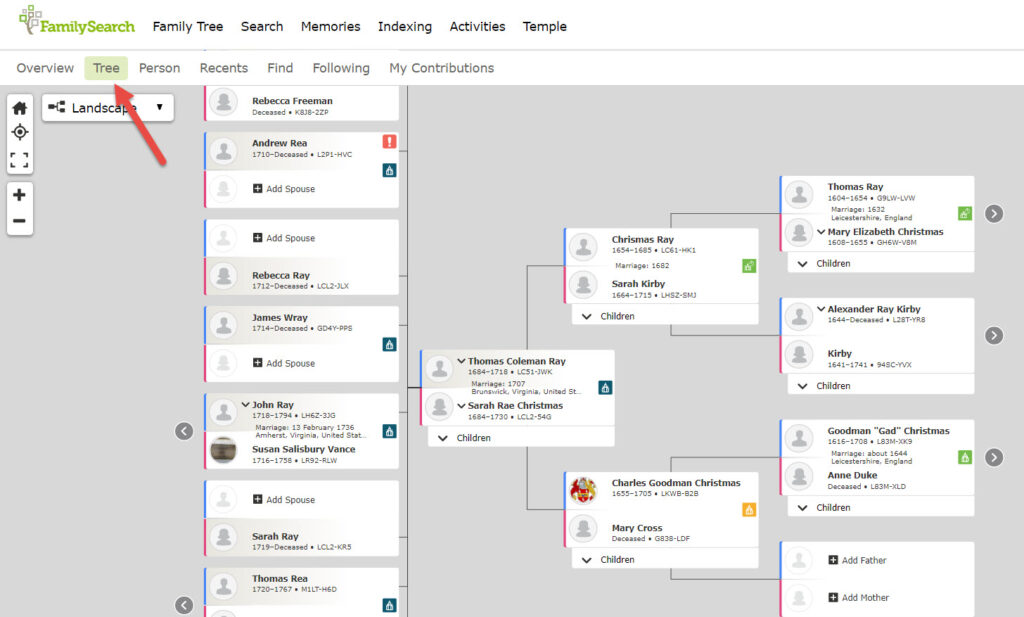
You will notice this tree goes back well into the 1600s. I will bring your attention to the fact we are looking at the FamilySearch Family Tree on FamilySearch.org as is indicated by the word “Tree” being highlighted in green at the top of the image.
You can move around this tree and see names, dates, places, couples, and children. Let’s say you were interested in seeing if Sarah Kirby’s birth and death information was accurate. If you click on her name one time, a “person window” will appear. It looks like this:
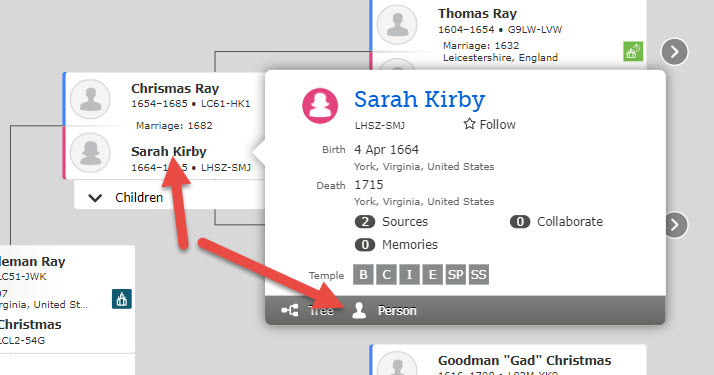
In the “person-window,” you see the red arrow is pointing to the “Person” icon. Click or tap there and you will be taken to Sarah Kirby’s “Person Page.” At the Person Page, you will notice the word “Sources” in the headings just under Sarah’s name. (See image below.) The number next to the word “Sources” indicates how many sources or records are attached to Sarah’s profile to support information such as her parentage, children, birth, marriage, and death information, etc. In this case, Sarah has two sources attached to her profile.
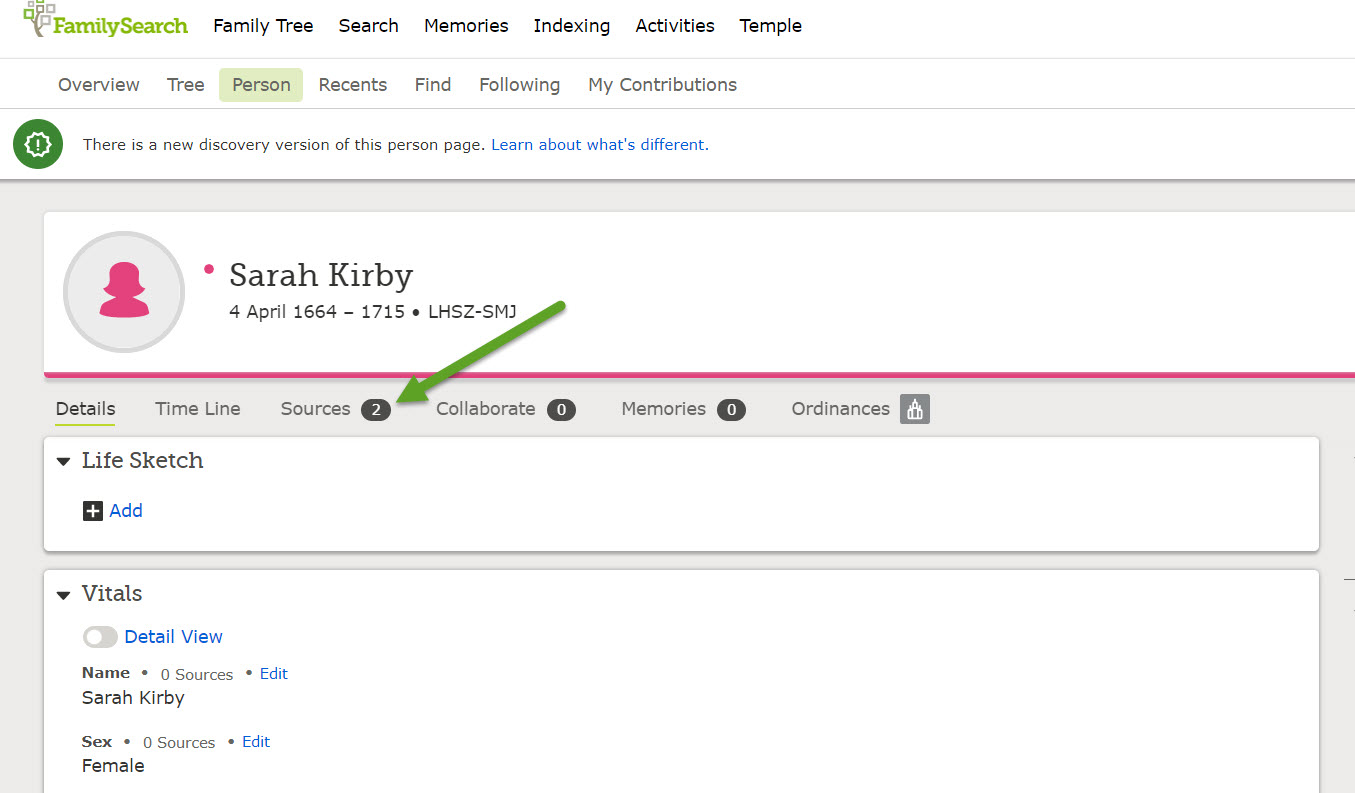
Click or tap on the word “Sources” and you are taken to a list of sources. In this case, Sarah’s source list looks like this:
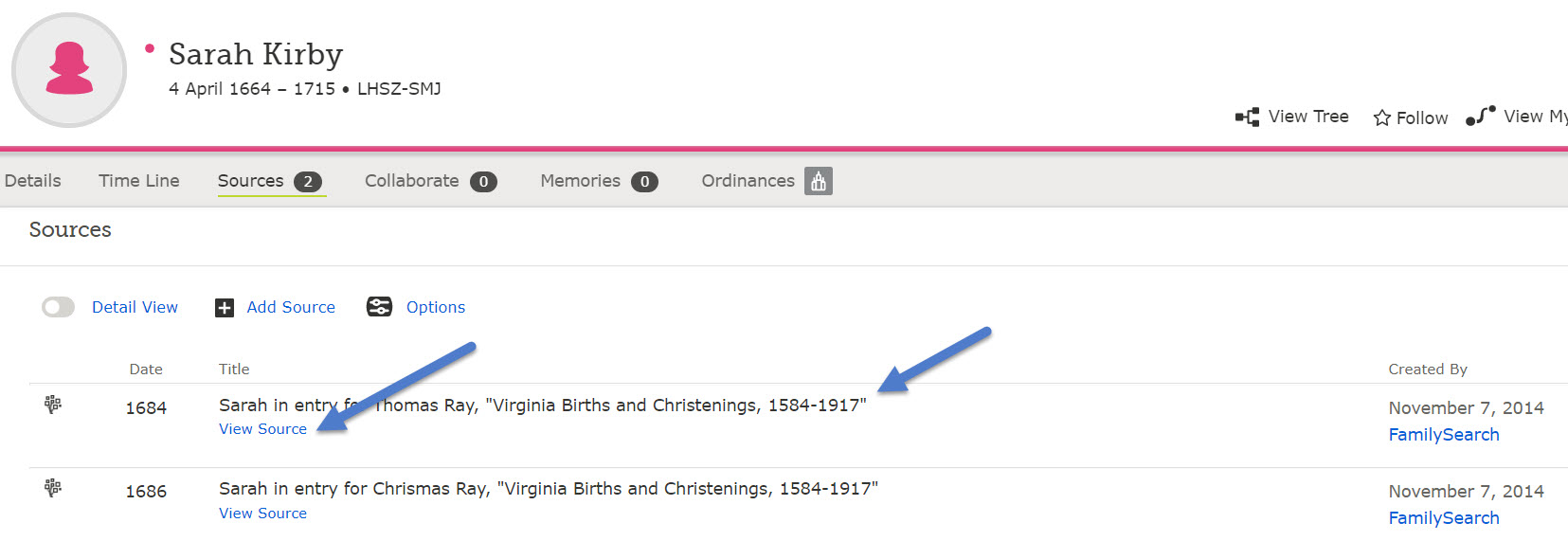
You will want to review a few key things at this point:
- Who contributed this record source? FamilySearch on November 7, 2014
- Who or what does the record refer to? Sarah’s name in a record for Thomas Ray and another for Christmas Ray.
- What is the record? The collection title is “Virginia Births and Christenings, 1584-1917”. We can evaluate at first glance that a birth or christening record is typically a sound and reliable record for both primary and secondary information. But we must view the source which we can do by clicking on the words “View Source.”
By clicking or tapping “View Source,” more information is provided and in this case, it looks like this:
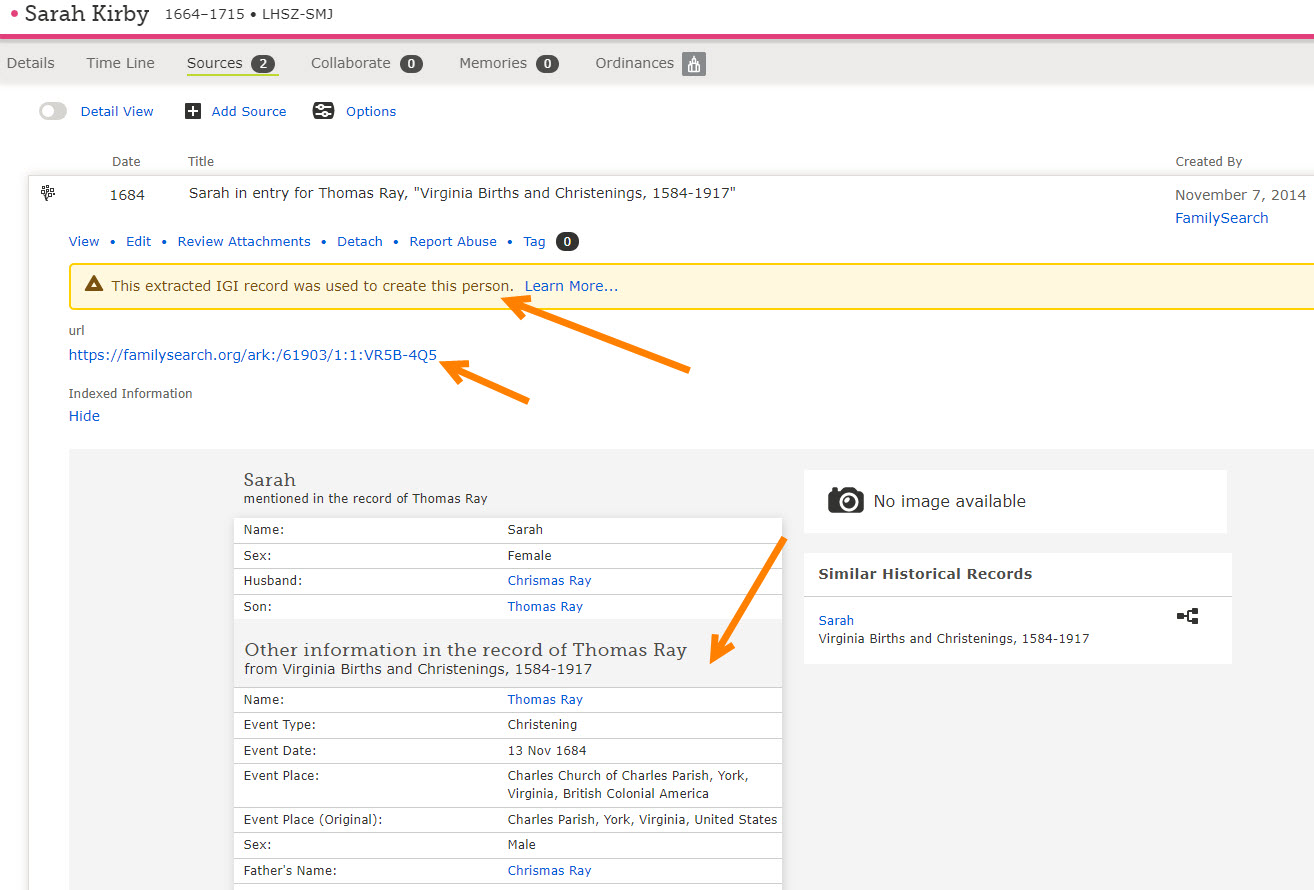
Let me point out a few things here. Note the alert message across the top that says “This extracted IGI record was used to create this person.” The IGI is the International Genealogical Index. It is just that…an index created from a variety of records. Generally speaking, we would not consider an index the most reliable type of record set.
However, further down the screen, you see the details from which the index was created and in this case, it mentions the record was a christening record (usually a great source of information) of an event taking place at Charles Church of Charles Parish, York, Virginia, British Colonial America. You might weigh that information and determine it is where the family lived and would make sense they had a child christened there in that timeframe and therefore you have determined this piece of information as “likely accurate.” Or, you might have a reason to say “This just doesn’t fit.” You might also wish to locate these original christening records yourself by visiting the Virginia State Archives or some other repository that houses them.
Let’s take a look at a different list of sources for one of my ancestors. This is the source page for Lewis Rema Lockwood:
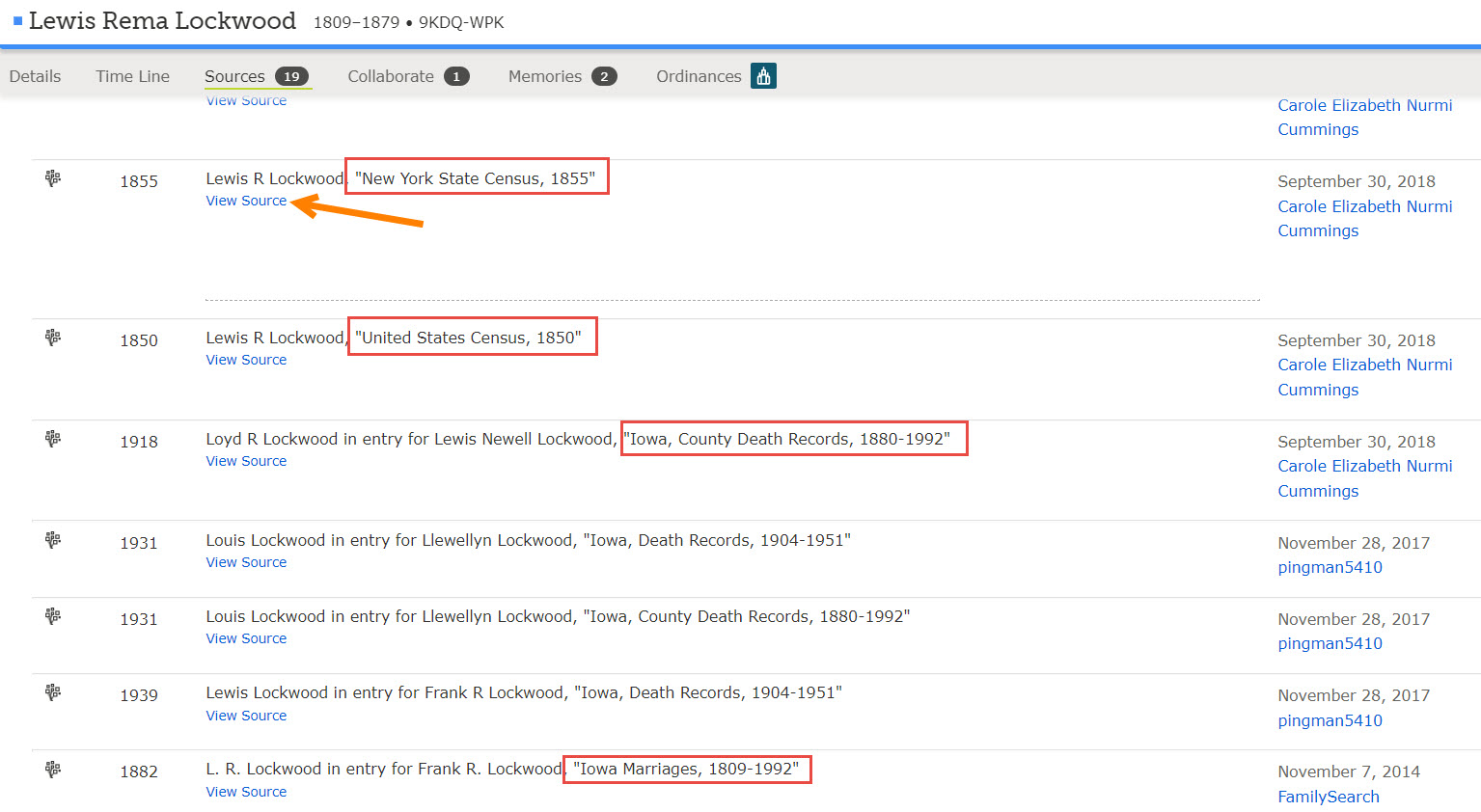
Lewis has 19 sources! That is great! Notice the type of sources used…state census, federal census, county death records, and marriage records. These are typically great record sets for finding primary information, but we still want to view the source. Again, by clicking on the words “View Source,” we are directed to more information about the record and in these cases a digital image of the original record. Seeing these sources and analyzing them helps us better determine the validity of the information and the accuracy of the information for this individual within the family tree.
It is an irritation that others can alter/add to what one posts on one’s family tree on Family Search. More importantly, this encourages the perpetuation of incorrect information. Yes, Family Search is free. Perhaps Family Search could set up its site so that when anyone other than the person who begins a tree adds/changes information, those additions/changes will show in a separate space and won’t change the data posted by the “owner” of that tree. Thus making it more clear that the “owner” of the tree did not post them, and does not disturb the “tree in progress” work by the “owner.”
I think you hit the nail on the head. FamilySearch family tree does not allow there to be any “owners” or “creators” of trees. There is only one tree and it is meant to be a collaborative effort. No one should use FamilySearch Family Tree as a place to keep their tree in progress. That should be done within a genealogy software program like RootsMagic or Legacy or online at Ancestry or MyHeritage. P.S. There is a free downloadable version of RootsMagic that can be found at http://www.RootsMagic.com
It is a good suggestion to have another tree as mentioned by Amie to safeguard your information as well as to use it as a storage place for your in-progress research and then when you feel your research is well documented, put it into FamilySearch through RootsMagic
Because FamilySearch is an open collaborative database there is not a way to block people from changing information in FamilySearch. And sometimes this is helpful because the information we believe is absolutely correct turns out to be wrong as documents come to light that change our opinion. But sometimes people lacking experience or without performing proper research make changes that are incorrect. This is where it gets frustrating. But we are not helpless here either. We can also correct the information and provide a reason statement and documents (sources) that support our position.
When we do this we have much greater success at preventing incorrect changes. Here is a list of ways in which we can minimize people making incorrect changes:
Follow feature—FamilySearch notifies you when others make changes to a record of interest to you. When other patrons see that they are being watched with any changes to a record they are usually more careful in making changes to a record without good documentation to support those changes.
Latest Changes—You can review changes others make and restore a previous version of the information when needed. Using the Latest Changes feature in Family Tree. So, if you feel you are correct and have the documentation to provide, go to Latest Changes, reverse the change and explain why and the sources you rely on.
Sources—You can review attached sources and attach new sources to provide evidence of the information you add or change. When other patrons see extensive documentation, they are much less likely to make any changes.
Reason Statement—Always include a clear reason statement when you add, change, or delete information or attach or detach sources or perform a merge.
Life Sketch—This is at the top of the Person page and is available to provide a summary of events in a person’s life. The Life Sketch can help others distinguish between your ancestor and someone else with a similar name and information.
Discussion—You can communicate with other patrons about your ancestor. Use discussions to ask questions and share information about your ancestor.
FamilySearch is also a great place to store your Memories (documents, photographs etc) that help in telling the story of your ancestors’ lives beyond the statistical information and it is all free. To me it is a great charitable contribution to all the families of the world.
After an evening on Familysearch I found I was descended from Jesus. I sense some tomfoolery afoot.